COVID-19 forced restaurants across the country to shut their dining room doors and quickly pivot to carryout and delivery-only methods, turning the way they used their kitchens on a dime.
Re-engineering a kitchen to support multiple concepts, including takeout, convenience store or mini grocery, and meal prep kits could place unforeseen wear and tear on your equipment.
Based on our customer data from 2019, the three most common service categories were all cold side: walk-in coolers, ice machines, and under the counter refrigeration systems to be exact.
These units are likely to receive the wear and tear of these new operating models as demands for cooling and refrigeration increase, and any critical issues with these units could result in devastating damage to your food supply.
Said differently, no one can afford to replace thousands of dollars worth of product right now because their refrigerator isn't working properly.

We know that paying for an unnecessary service visit is the last thing you want to do right now.
We used our data to identify three of the most common cold side restaurant equipment issues, and asked our community managers to share tips on ways your team can troubleshoot them on their own to save on a service visit.
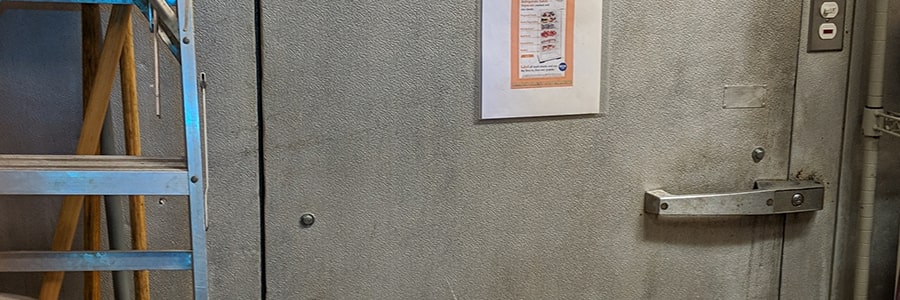
Issue #1: Water dripping from walk-in evaporator
The probable cause: Clogged condensation lines are usually to blame for walk-in cooler leaks.
How to troubleshoot:
- Locate the drain line leading out of the bottom of the walk-in’s evaporator.
- Sometimes these lines have a disconnect located at the base of the drain.
- Otherwise, locate the other end of the drain pipe, this is usually plumbed into a nearby floor drain or mop sink.
- Once located, use a wet-vac to easily clear out the drain line.

Issue #2: Walk-in cooler is not temping properly
How to diagnose: Unit has been temping above the set temperature for more than an hour.
Probable causes: Condenser coils are dirty, unit has a power supply issue, electrical component failure, or refrigeration system failure.
How to troubleshoot:
- If it has been slightly warm for less than an hour, give the unit a full hour in case it is in defrost mode.
- If the unit has been hot for less than an hour, you’ll likely need to have the unit serviced.
- Check and verify fans are on.
- If fans are not on, toggle breakers off and back on. Sometimes there is an additional power switch inside the cooler.
- Ask management if the door was opened recently, and may have been partially left open.
- If it has been opened, close the door and allow it to cool for 30 minutes.
- Check and see if the evaporator is frozen over. If it is, some units have a defrost controller located in the box. Otherwise the cooler can be unloaded and left off overnight to permit the evaporator to defrost.
- These can also be defrosted with the use of a heat gun.
- DO NOT chip off, or pry off any ice.
- Locate the compressor. Check to see if the filter is clogged with debris. If the compressor is inside, it sits on top of the unit. If the compressor is on the roof, it may be out of reach and require a technician.
- See if you can clean any debris off of the unit that could slow down airflow.
If the temperature still continues to go up, you need to call a technician to resolve the incident.
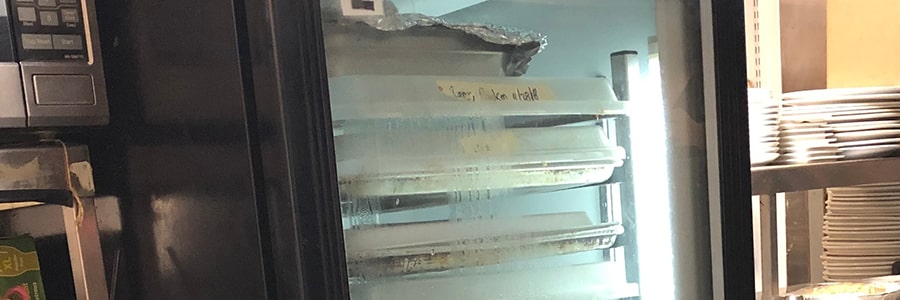
Issue #3: Reach-in cooler or freezer is running warm
Probable causes: Condenser coils are dirty, unit has a power supply issue, electrical component failure, or refrigeration system failure.
How to troubleshoot:
- Make sure the cooler is being supplied power.
- Clean condenser coils.
- Coils will be located near a grate or vent on the unit.
- Leave the unit off and open overnight.
- If the unit continues to not work— power off and unplug the unit to prevent accidental damage.
- If the compressor is rattling loudly or not turning on a service provider will have to be called.
If you have any questions about these troubleshooting tips, or any other issues with your kitchen equipment, our team is here to help.
