Not everyone working at Dunkin’ gets the chance to go to maintenance school. But that doesn’t mean that the staff working with the equipment every day shouldn’t be troubleshooting common problems.
86 Repairs partners with Dunkin’ franchisees to manage repairs and maintenance from end to end. Part of our process includes basic troubleshooting—before we dispatch a vendor to take a look at misbehaving equipment or infrastructure, our Customer Service team walks Dunkin’ employees through simple steps to try and get things up and running again.
Based on our conversations with Dunkin’ franchise owners and operators, we understand that Schaerer espresso machines, TurboChef ovens, and blenders cause the most headaches. Here, we’re offering our troubleshooting tips for each of these pieces of equipment to help you avoid unnecessary repair expenses.
Please note: these are general troubleshooting tips, so specific steps can vary depending on the make and model of the equipment in each of your locations. Always defer to the instructions in a user manual for exact guidance, and remember that an internal tech or vendor will be needed if troubleshooting doesn’t solve the problem.
Table of Contents
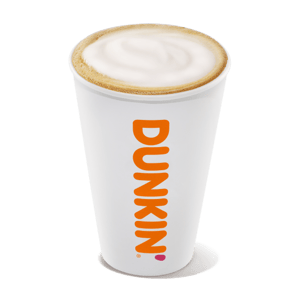
Schaerer espresso machine troubleshooting
America runs on Dunkin’, so your espresso machines must be working as customers come through for their regular caffeine fix. If you’re having trouble with your Schaerer espresso machine, try these troubleshooting steps before requesting service.
Unit won't turn on
- Double check the unit is plugged into a working outlet.
- Make sure the power switch is turned on.
- If the unit is plugged in and the power is on, but the machine still won’t turn on, see if a circuit breaker has tripped or if something else is affecting the power supply.
No water flow or low water pressure
- Ensure all directions from your local water authority were followed for installation.
- Confirm the water supply is turned on and all connections are secure.
- Inspect the water supply line for any kinks or blockages that might be impacting water flow.
- If applicable,
- Check the pre-filter on the water line for excess calcium and mineral buildup.
- Clean or replace the external water filter to remove any potential clogs.
- Ensure the water tank is filled and correctly placed in the machine.
Poor quality or weak extraction
- Descale the machine to remove mineral buildup. Use the unit’s recommended cleaning intervals.
- Clean the group head and shower screen to get rid of additional buildup.
- Examine the coffee grind size, checking it’s the right size to brew espresso.
- Verify if there are enough grinds in the portafilter for quality extraction.
Unit leaking water
- Inspect all water connections and fittings, including steam wands and water taps. Is everything tightly secured?
- Ensure the water tank or water lines are sealed properly. Do any gaskets or seals need to be replaced?
Steam wand won't produce steam
- Close the wand fully before use. To use, open it slowly and steadily.
- Check the machine is temping high enough to generate steam.
- Clean the tip of the steam wand to remove any buildup or blockages.
- Check the pressure of the steam boiler. Adjust, if necessary.

TurboChef oven troubleshooting
Customers can build a better breakfast with Dunkin’s sandwiches, wraps, and tots—so don’t let them go hungry when the TurboChef oven starts acting up. Before calling a vendor to service the unit, try these troubleshooting tips.
Unit won't turn on
- Verify the oven door is securely shut.
- Double check the unit is plugged into a working outlet.
- Make sure the power switch is turned on.
- If the unit is plugged in and the power is on, but the machine still won’t turn on,
- See if a circuit breaker has tripped or if something else is affecting the power supply.
- Check the high-limit thermostat switch. Reset the unit by following the instructions in the user manual.
Unit cooking unevenly
- Clean the oven cavity, removing extra food debris.
- Verify food and cooking racks have been placed properly inside the oven. Otherwise, airflow could be obstructed.
- Use your TurboChef manual to calibrate the unit’s temperature.
Inconsistent or incorrect time or temperature settings
- Always make sure the unit is preheated to TurboChef’s recommended temperature before cooking.
- Open the unit door as little as possible during cooking to maintain consistency.
- Use an oven thermometer to verify the oven’s temperature matches the panel setting.
- Use your TurboChef manual to calibrate the unit’s temperature and time settings.
Excessive smoke or burning scent
- Clean the oven cavity: the walls, ceiling, and bottom plate should all be free from debris.
- Clean any debris or spills off of the unit’s heating elements.
- Make sure the unit’s ventilation system is clear of obstructions.
Control panel not working correctly
- Verify there is no physical damage or liquid spills present on the panel.
- Use a soft, dry cloth to remove any debris from the panel.
- Restart the oven to see if the panel will reset.

Blender troubleshooting
Frozen drinks are hot, especially at the height of summer. Dunkin’ teams can use these troubleshooting ideas if blender problems are persistent in their store.
Unit won't turn on
- Verify the blender container is properly aligned on the motor base.
- Double check the unit is plugged into a working outlet.
- Make sure the power switch is turned on.
- If the unit is plugged in and the power is on, but the machine still won’t turn on, see if a circuit breaker has tripped or if something else is affecting the power supply.
Blade won't spin
- Verify the blender container is properly aligned on the motor base.
- Check that the blade assembly is screwed onto the container correctly.
- Make sure the container isn’t too full. It can prevent the blade from moving.
- Check the blade assembly for obvious signs of wear or damage. It may need to be replaced.
Excessive vibration or noise
- Always keep the blender base on a stable, level surface.
- Verify the blender container is properly aligned on the motor base.
- Check the blade assembly for any food items or other objects that may be stuck between blades.
Unit overheating or shutting off unexpectedly
- Never run the unit continuously, or for a long period of time without stopping. It needs time to cool down between uses.
- Check the blade assembly for any food items or other objects that may be stuck between blades.
- Verify the unit is getting proper airflow. Clean the unit’s air vents to remove dust and debris.
Unit leaking
- Always thoroughly clean the blender container and blade assembly. Improper cleaning may leave buildup that can lead to leaks.
- Never fill the container above the max line. Overfilling may cause leaks.
- Verify the blender container is properly aligned on the motor base.
- Check the blender container for any gaskets or seals that need to be replaced.
Take repairs off your plate
If R&M is taking up too much of your team’s time, we can help. Dunkin’ franchisees get 24/7 on-demand support from real people with restaurant experience so owners and operators can have peace of mind that repairs are getting done.
Plus, every service request and ticket is stored in one convenient place so leadership has complete visibility into the status of every repair across every location.
Want to hear how it works? Just click the “Learn More” button at the top of the page.